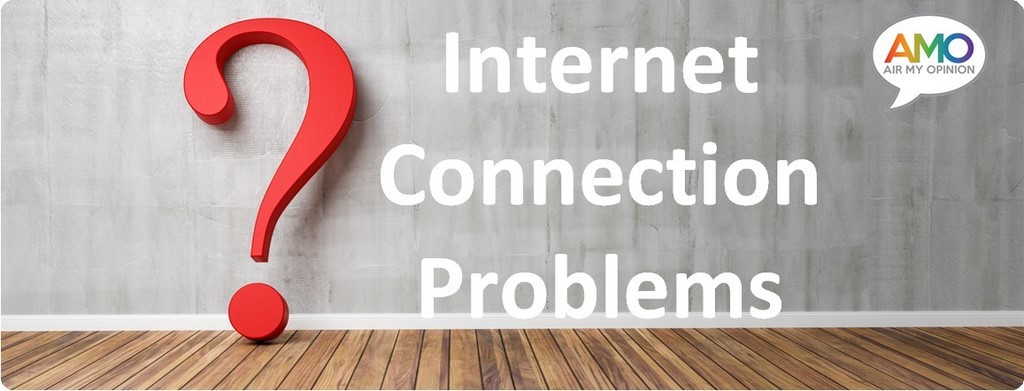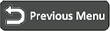Internet Connection Problems

Quick Fixes for Internet connection issues
Use an Ethernet Cable
Use an ethernet cable to connect your laptop directly to the router whenever possible to get the fastest and most stable network connection
Try a Mobile Hotspot
If your WiFi isn’t working, try using a mobile hotspot as a temporary alternative until your WiFi is back up and running
Restart your router
Try turning your router off and on if you are having connectivity issues. This may resolve connection issues as well as help the router find a less congested channel.
Weak WiFi Signal Solutions
Moving your Broadband Router
Try placing your Broadband router in a central and open area. Don’t keep it next to a mobile hotspot, near any other electronic devices or power cables.
Work closer to your Broadband router
Place your laptop as near as you can to the router or, where possible, set up additional access points or internet boosters to get a stronger signal
Don’t move around during calls
Try to stay in the same place when on an online call or meeting to avoid dropping out of signal coverage.
Improving Internet Bandwidth
Minimum bandwidth requirements
For online meeting platforms such as Zoom, a minimum bandwidth of 1.5Mbps upload and download speeds are recommended. You can test your current bandwidth speed with websites such as Check my broadband speed or Speedtest
Limit Internet use during meetings
Turn off WiFi on any unnecessary electronic items that are using the same network (e.g. streaming videos, downloading data or online gaming apps)
You may also call your broadband provider to ask what options may be available to you to improve your broadband speeds.
Close unused tabs or windows open in your internet browser
Some browsers such as Chrome may use high levels of your CPU and memory with multiple tabs being open so try to close any unnecessary tabs.
Close other applications when on calls or presenting
Online meeting services, such as Zoom, can use a lot of CPU and memory whilst sharing your screen so try to close any other open applications and windows when sharing your screen.
You might also find the following helpful on security:
Help researchers help you!
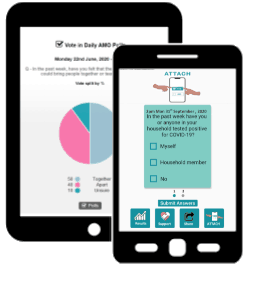
- Share your opinion as your voice matters
- Help us understand everyone’s experience
- No bias, just science
- Help us improve future responses